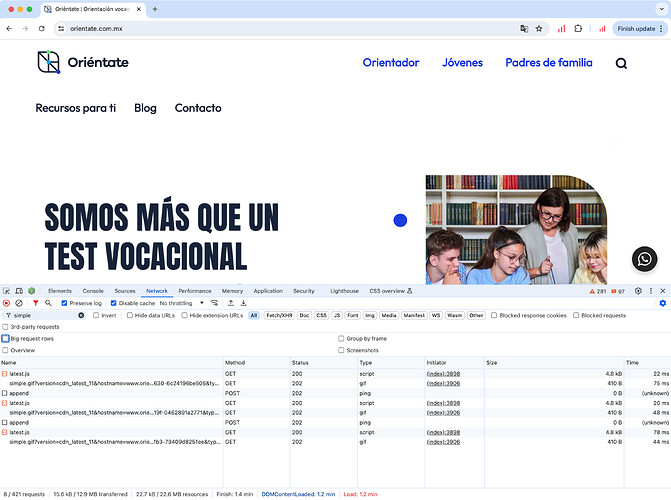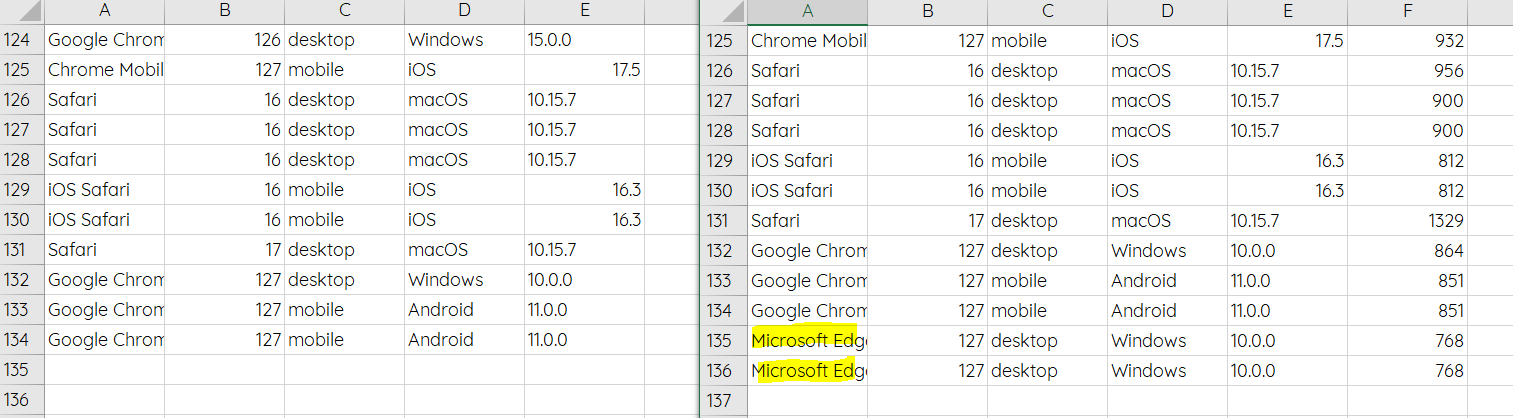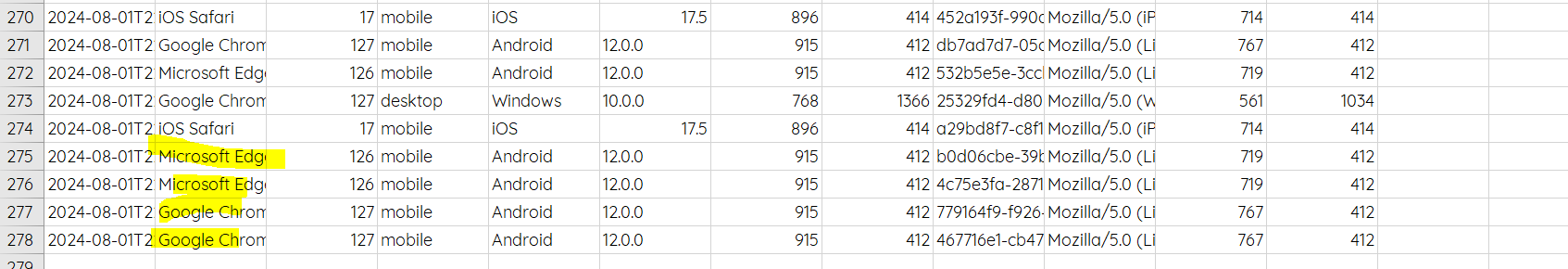Expected behavior: The data displayed in the Excel report should only be repeated per user.
Current behavior: the first time the web page is loaded in a browser it will duplicate the information in Excel, that is, as if there were two users on the web page when we know that there is only one. Subsequent uploads appear normal with a single user and their corresponding information, as they should.
Steps to reproduce the issue
- Enter the page containing Simple Analytics for the first time in a browser
- Load Simple Analytics and generate the report in Excel to corroborate the information of the user who entered and see that the information of ONE user has been loaded twice.
- Exit the page and the browser, wait a moment and re-enter.
- Regenerate the report in Excel and see that there is only one new user data, as it should be.
Specifications
- URL: orientate.com.mx
- Browser: Appears in all the browsers we tested (Google, Edge, Firefox)
- Operating system: Appears on Windows and Android